Request For Payment Reject Codes
How to Request For Payment Reject Codes
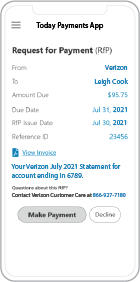 Request for Payment, a new standard for digital invoicing facilitating real-time payments RTP ® and FedNow ®
payments that are instant, final (irrevocable - "good funds") and
secure.
Request for Payment, a new standard for digital invoicing facilitating real-time payments RTP ® and FedNow ®
payments that are instant, final (irrevocable - "good funds") and
secure.
When encountering Request For
Payment (RFP) reject codes during the receiving of funding
transmissions, it's important to take specific actions to
address the issues and ensure that the message data is
"cleaned" before attempting to proceed. Here are common
actions associated with handling reject codes:
- Identify the Reject
Code:
- Review the reject code
provided by the bank to understand the specific
reason for the rejection. The reject code will
typically point to the nature of the issue with the
Request For Payment.
- Review Payer and Payee
Information:
- For codes related to
payer or payee information, carefully review the
details provided in the RFP. Verify that payer and
payee information is accurate, complete, and
matches the records on both ends.
- Correct Invalid
Information:
- If the reject code
indicates invalid or incomplete information, take
corrective actions to ensure that all required data
fields are accurate and properly filled out. This
may involve updating payer or payee details.
- Communicate with Payer
and Payee:
- In cases of invalid
payer or payee information, reach out to both
parties to resolve any discrepancies. This may
include updating contact details, addresses, or
account information.
- Address Insufficient
Funds:
- If the reject code is
related to insufficient funds, communicate with the
payer to address the issue. This may involve
requesting additional funds, alternative payment
methods, or negotiating payment terms.
- Check for Duplicate
Transactions:
- If the reject code
indicates a duplicate transaction, review recent
submissions to ensure that the same request has not
been submitted multiple times. Avoid resubmitting
duplicate transactions.
- Verify Payment Amount:
- For reject codes
related to payment amount, verify that the
specified amount is within acceptable limits and
meets the transaction requirements.
- Adhere to Request
Format:
- Ensure that the request
for payment adheres to the required format and
standards specified by the bank. Correct any issues
related to the format of the message.
- Update Payment
Reference:
- If the reject is due to
an error with the payment reference or invoice
number, update the information to ensure accuracy.
- Confirm Payee Account
Status:
- If the reject code
indicates that the payee's account is closed,
confirm the status of the payee's account. If
necessary, obtain updated account information.
- Correct Bank Account
Information:
- For reject codes
related to bank account information mismatches,
verify and correct the bank account details to
ensure accuracy.
- Document and Record
Actions:
- Keep detailed records
of the actions taken to address each reject code.
This documentation is crucial for tracking
resolutions and ensuring compliance.
- Clean Data and
Reattempt:
- Once the identified
issues are resolved, and the data is cleaned, you
can reattempt the transmission of the Request For
Payment.
- Continuous Monitoring:
- Implement continuous
monitoring and validation processes to prevent
similar issues in future transactions. Regularly
update and review data to ensure accuracy.
Remember to work closely with
both the payer and payee, as well as your banking partners,
to address any issues promptly and efficiently. Effective
communication and proactive resolution of reject codes are
essential for successful Request For Payment transactions.
ACH and both FedNow Instant and Real-Time Payments Request for Payment
ISO 20022 XML Message Versions.
The versions that
NACHA and
The Clearing House Real-Time Payments system for the Response to the Request are pain.013 and pain.014
respectively. Predictability, that the U.S. Federal Reserve, via the
FedNow ® Instant Payments, will also use Request for Payment. The ACH, RTP® and FedNow ® versions are "Credit
Push Payments" instead of "Debit Pull.".
Activation Dynamic RfP Aging and Bank Reconciliation worksheets - only $49 annually
1. Worksheet Automatically Aging for Requests for Payments and Explanations
- Worksheet to determine "Reasons and Rejects Coding" readying for re-sent Payers.
- Use our solution yourself. Stop paying accountant's over $50 an hour. So EASY to USE.
- No "Color Cells to Match Transactions" (You're currently doing this. You won't coloring with our solution).
- One-Sheet for Aging Request for Payments
(Merge, Match and Clear over 100,000 transactions in less than 5 minutes!)
- Batch deposits displaying Bank Statements are not used anymore. Real-time Payments are displayed "by transaction".
- Make sure your Bank displaying "Daily FedNow and Real-time Payments" reporting for "Funds Sent and Received". (These banks have Great Reporting.)
Each day, thousands of businesses around the country are turning their transactions into profit with real-time payment solutions like ours.

